Welcome to LipSync
We can’t wait to blog about all the great experiences and great videos [people are making with LipSync! You are making our dreams come true by using our app, and your feedback is greatly appreciated!
We are constantly looking to improve, and are working right now to make a version where you can import music from Spotify, Amazon Music, Google Play, etc … right now you can only import from the songs on your devices music library. But give us time – we are working on it!
In the meantime, please post your videos on our Facebook , our Instagram, and our Twitter feed. We want to see you guys rocking all over the world!!
Stay tuned for contests, user tips and more!! Subscribe to our newsletter below but more importantly follow our social media sites to stay up to date on all things LipSync!
Change Your Backgrounds
Let’s talk about backgrounds!
Your video is best when you record each take of your song in a different location. If you record all 4 scenes in exactly the same place, your edits will tend to look ‘jumpy’. By recording your takes in different places with varied colors and scenery, your edits will look smoother and less distracting to the viewer.
And remember to put yourself at a varied distance from the camera each time. If you record yourself LipSYnc’ing 4 feet from your camera every take, your video will not be as interesting as it could be. Try a close-up take, a full body take, a waist-up take, etc. Hook your device to a portable speaker to rock the volume so you can hear it from a distance if needed. You’ll love the results.
Finally – don’t worry about background noise! Your audio is already on the video, so LipSYnc anywhere! Crying babies, traffic noises, splashing fountains or construction sounds won’t get in the way of you being a rock star!
Only Want to do 2 Scenes?
Thanks to everyone out there who’s been beta testing LipSync for us! We’ve received some excellent questions, and want to thank YouTube user mikala22 for asking about 2 takes.
We are working on an update to LipSYnc that will allow you to choose how many takes you’d like to record for any song, but while we wait for that update to get released here’s our suggestion:
If you only want to edit 2 takes together, feel free to record a ‘blank wall’ for takes 3 & 4.
When you get to the Edit Window, just ignore the clips that appear on Take 3 & 4 and focus soley on the first 2 video tracks you recorded.
Another great editing tip is to not be afraid to pick two clips in a row from the same take for a longer scene. This is helpful is there is a break at a beginning of the chorus or bridge that cuts awkwardly. Instead of cutting to a clip on a different take, simply stay on the same scene for one extra clip.
Lipsync Contests
Win money just from LipSync’ing? That’s right! Be sure and sign up for our social media pages and alerts so you can know when it’s time to ‘get your song on’ and win Amazon Gift Cards!
We’ll be looking for songs in every genre to award cash to – Pop, Rock, Country, Original Music, K-Pop, Filmi (Bollywood), Reggaeton – any language, any style, we want to reward our dedicated LipSync users.
And if you have any tips for our LipSync community, email us your suggestions and post to our social media feeds. And don’t forget to keep uploading those videos!