Welcome To Lipsync
Lipsync Tips
Tip 1
Whether recording yourself or recording a friend, choose a different background or location for each video track – your scene cuts will look better and less ‘jumpy’
Tip 2
LipSync videos always look best when you actually sing along to a song (and not just silently mouth the words).
Tip 3
The recorded music from your library is your audio track, so just keep going even if there are loud noises or unexpected sounds while you are recording. They will NOT appear in the video.
Tip 4
Keep Recording!! If you make a mistake, just keep going! You’ll have 3 other scenes to choose from if you have a moment where you make a mistake or something doesn’t go as planned. But always keep going, you may be seconds away from LipSync magic that you’ll miss out on if you stop recording.
Tip 5
We are constantly making updates to our app – email us at info@GoLipSync.com to suggest changes that will help you be a better LipSyncer! And upload your video at to enter into our monthly contest to win a $100 Amazon Gift Card for Best Video.
Tip 6
To edit on Final Cut or Adobe Premier, simply check the box that says “Export Master Mix Video plus Single Tracks” and you will export your Master Video after you select your scenes PLUS all 4 single tracks to your camera roll. Simply upload to your favorite pro video editor, line up the tracks, and you’ll be able to take your video to the next level without spending thousands on a professional crew!